Changelog
New updates and improvements to Assembly
Repost any LinkedIn Post
You can now repost any LinkedIn post (even from other accounts that aren't your own) through Assembly.
Simply click the Repost icon (in the formatting bar within any Assembly LinkedIn post) and add in the URL of the LinkedIn post you're looking to repost.
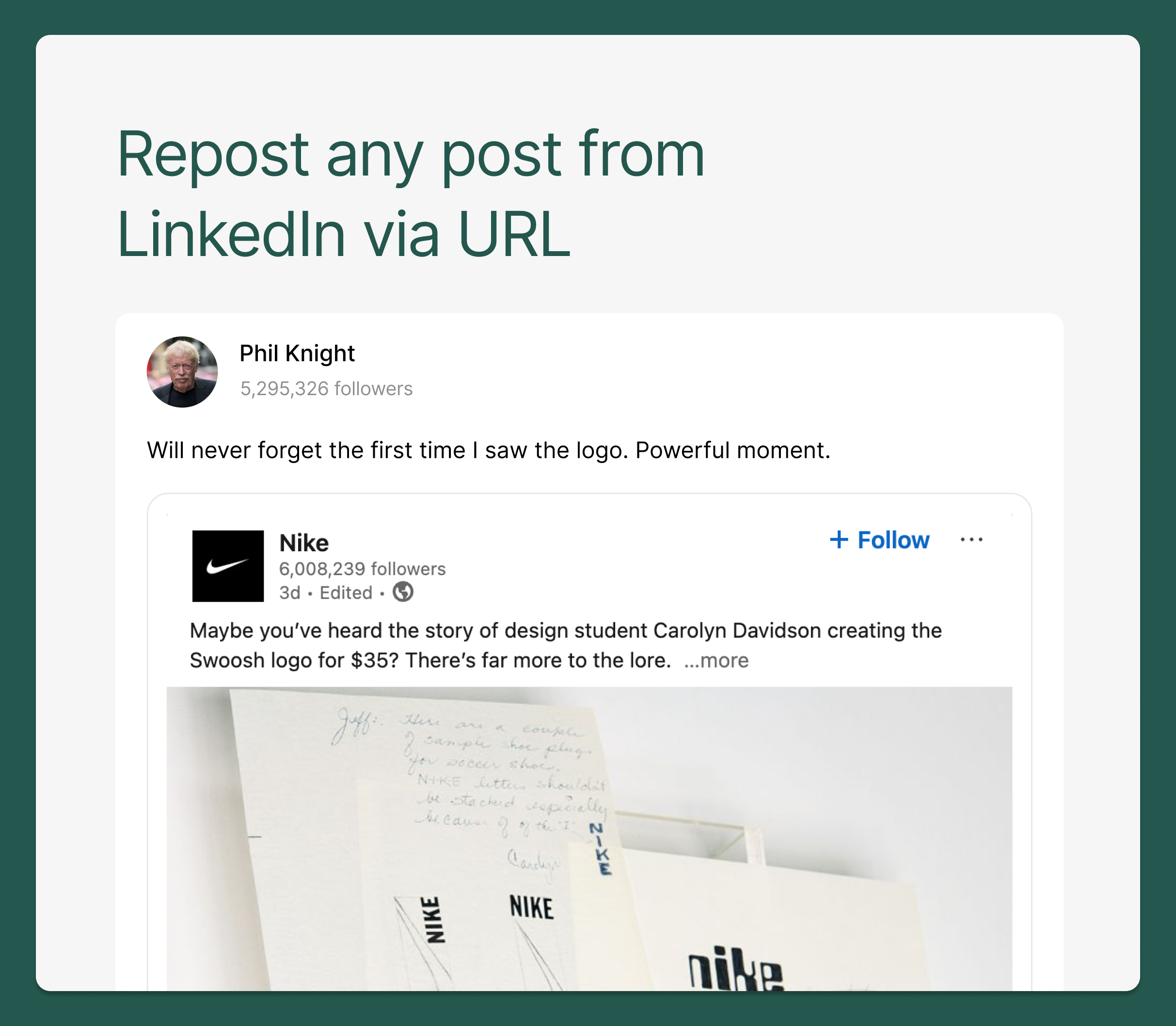
LinkedIn Polls
You can now schedule and post LinkedIn Polls from directly within Assembly. Just click the "Polls" icon within a LinkedIn Post in order to add a new LinkedIn Poll.
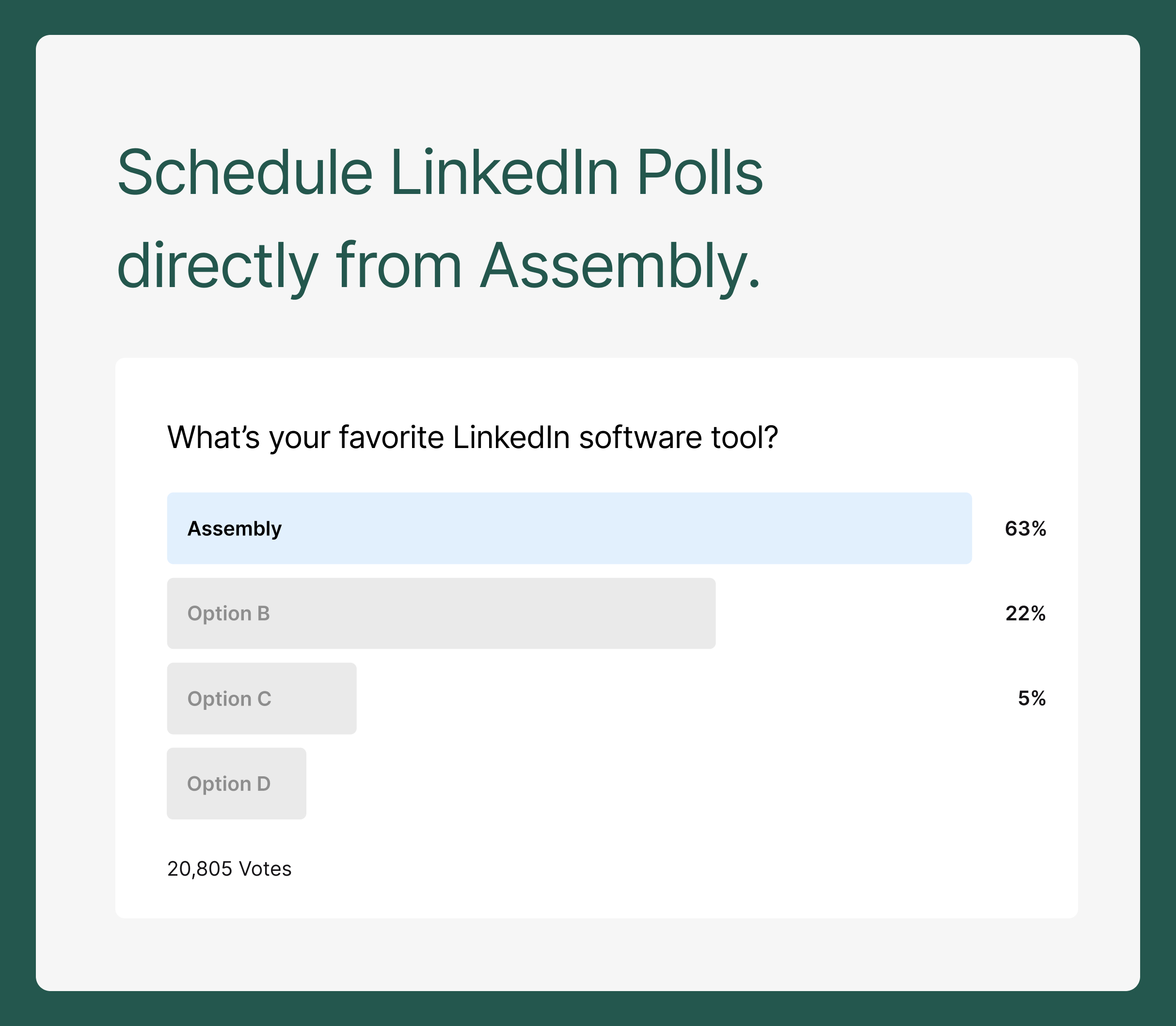
Mobile Previews for LinkedIn & X
On both LinkedIn and X, you can now see a realistic social preview of not only the desktop post, but also on mobile.
Just click the "Feed Preview" icon on each post, and toggle to the mobile preview view.

Revamped Post Page
We've completed a major overhaul of the post page within Assembly that combines the drafting experience and preview into one, simplifying your Assembly drafting experience. Let us know any questions or feedback here!

Pull LinkedIn Leads from Assembly
We've launched the ability to view a list of every user that's interacted with your content.
- See warm leads from your ICP that are interacting with your content
- View aggregated interaction data by user, interaction, or by company
- Push to external tools like Clay for enrichment
With Assembly, you can now start connecting your content to actual ROI. Email us if you're interested in enabling this feature for your workspace.
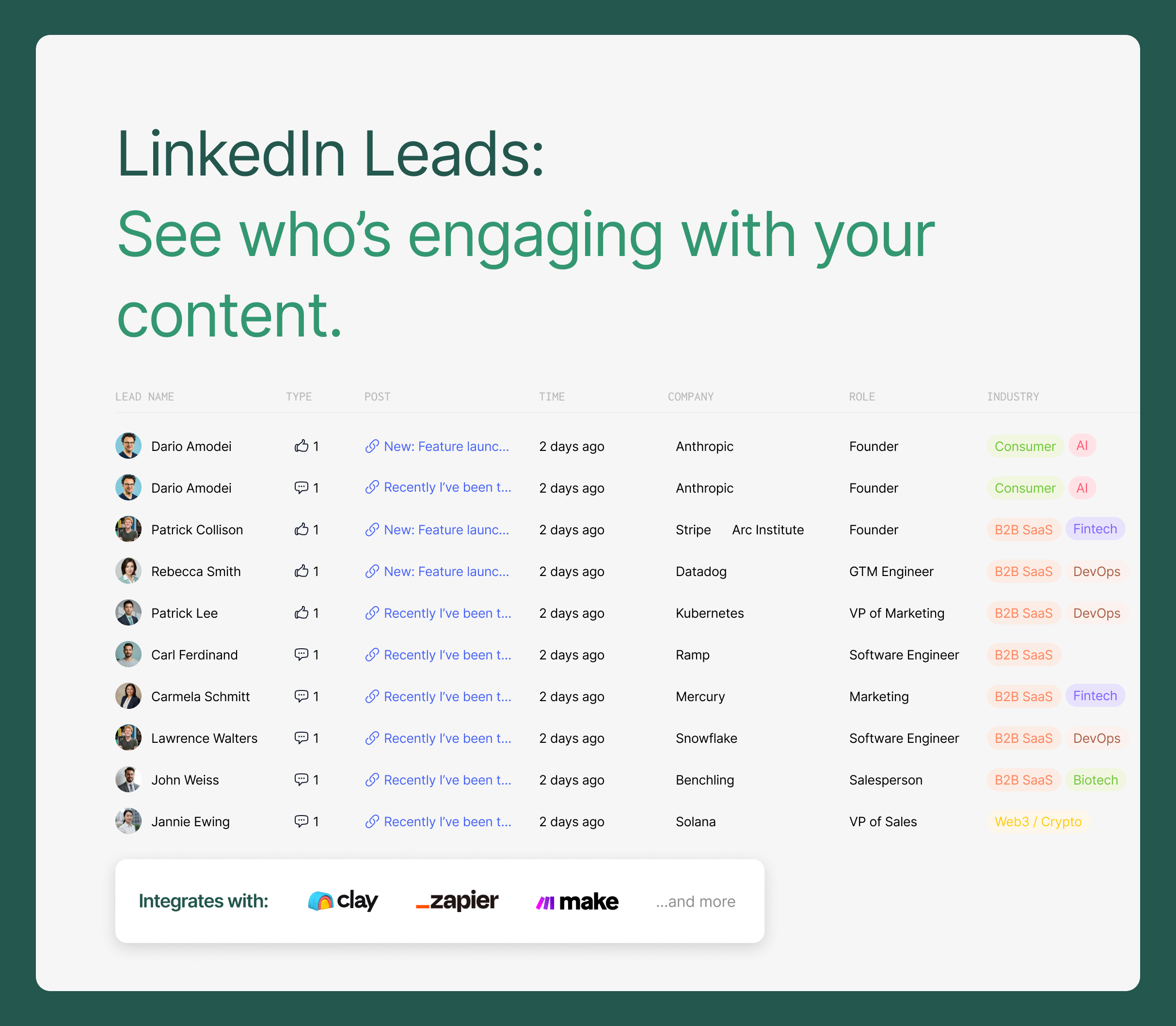
Complete analytics for LinkedIn personal profiles
We're excited to launch automated LinkedIn analytics for personal profiles (including impressions).
Every day, any LinkedIn profile attached to Assembly will automatically update with post data on:
- Followers
- Likes
- Comments
- Shares
- Impressions
- Engagement %
No need for bookmarklets or chrome extensions - all this data syncs automatically into Assembly with no action required from the user.
Note: if you are an existing Assembly customer, you'll need to re-connect your LinkedIn profile in order to access this data. You can do so from the social profiles page here.

Updates for 5/31
Engagement-only Profiles
Engagement-only LinkedIn accounts are now available for auto-likes, comments and reposts. To learn more about engagement-only profiles, click here.

New Integrations Page
Integrating a social profile is now all done from one centralized page here. No need to send teammates or Clients multiple URLs to integrate different social accounts.

Day of the Week Calendar Preference
You can now set your calendar to display as Sunday -> Saturday, or Monday -> Sunday, depending on your preference. You can change this setting from your User Preferences page.

Updates for 4/17
In-line Comments
You can now leave in-line comments on Assembly posts, just like with Google Docs or Notion. Just select the text you want to comment on, and leave a comment.
Comments also support attachments, replies, reactions, and mentions.

Collaborative Editing
Assembly now supports multiplayer mode for editing - collaborate in real-time with team members without overwriting each other's changes.

Updates for 3/25
Link Shortener
Assembly now offers you powerful link tracking and analytics
As you're drafting a post, you can instantly generate a short link that'll allow you to gain deep insights into:
• What channel clicks are coming from (LinkedIn, Twitter, Facebook, etc.)
• Mobile vs Desktop traffic breakdown
• Where your audience is located
Instead of guessing which posts drive traffic, you’ll now have real analytics to guide your strategy and make data driven content decisions.

Auto-Refreshing LinkedIn Personal Profile Analytics
Analytics for personal LinkedIn profiles will now auto-refresh.
Follower counts, posts, likes, comments, clicks and shares will all refresh daily - no action needed from you.
Company profile stats still refresh daily, same as before.

Facebook Analytics
Analytics are now supported for Facebook! Click on the analytics tab to see post analytics for any of your connected Facebook profiles.
CSV Export
You can now export your analytics data to a CSV in Assembly. Just select a timeframe and hit the "Export as CSV" button.

Other Updates
- You can now invite users with a link URL in addition to an email invite.
- Improvements made to tagging across channels.
Updates for 2/03
Image Editor
We now support editing image assets natively in Assembly. Just hover over an image on a post page and click "Edit Image" to bring up the editor.

Bold and Italics Formatting Support
Bold and italics support has been added for LinkedIn, Twitter, Instagram, TikTok, YouTuBe Shorts, and Threads.
Simply highlight the text you want to format, and select either the Bold or Italics options.

Cross-Posting Logic
When cross-posting to multiple channels, Assembly will now smartly find the most relevant account for each channel to cross-post to.
For example, if a LinkedIn account was called "Assembly", and cross-posted to Twitter, we'd find the Twitter handle that most closely matched "Assembly" and choose that as the default cross-post account.
Multi-Workspace View for Agencies
Agencies can now see a master Calendar view of all their Clients in one place. This makes managing content for the week easy and predictable - no more switching between twenty different workspaces just to see what's getting posted this week.

Redesigned Approvals
Approvals in the app have been reworked - on the post page, users can now see outstanding approvals as well as any context for the approval request.
The approvals inbox has also been overhauled to include more contextual information as well.

Other Updates
- You can now delete the last name of a tagged user on LinkedIn.
- Assembly's Instagram preview grid has been updated to reflect the new changes on the Instagram app.
- A native emoji picker has been added - just press
:and start typing on any post page to activate it.
- Posts can now be moved back and forth between Ideas and the Calendar
Updates for 12/04
Updated Calendar Cards
The post cards in the Calendar view have been redesigned so that you can now see the posting account's profile picture. This makes it easier for teams managing multiple accounts to visually get an overview of upcoming content.
We've also added an improved hover state that shows you expanded information for each post.

LinkedIn Preview Update
We've updated our post preview in Assembly to reflect the new rules around how LinkedIn displays images.

Updates for 10/29
Threads Scheduling
Assembly now supports automatic scheduling and posting to Threads! Use the integration page to connect your Threads account to get started.
Similar to other channels, you can cross-post your existing content over to Threads as well.

Mobile Improvements
We've made some improvements to the post page and calendar pages to be more mobile responsive.
You can now do all the following (and much more) on mobile:
- View and manage the calendar
- Approve posts
- Schedule posts
- Switch workspaces

Ability to Reorder Assets
You can now drag and drop to reorder assets on all social channels. This makes it easy to change the order of carousel posts on channels like LinkedIn, Twitter, Threads, Instagram, etc.



