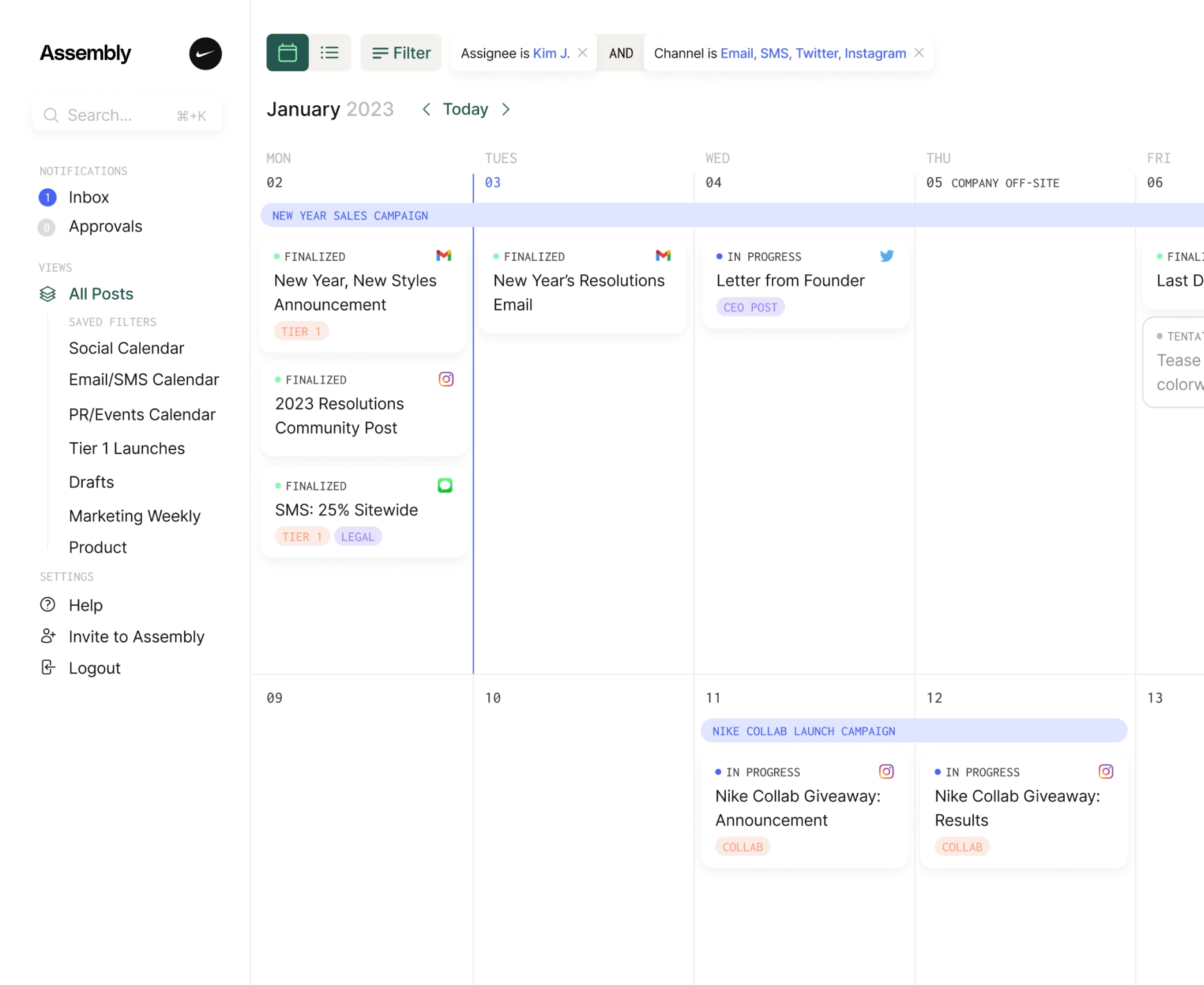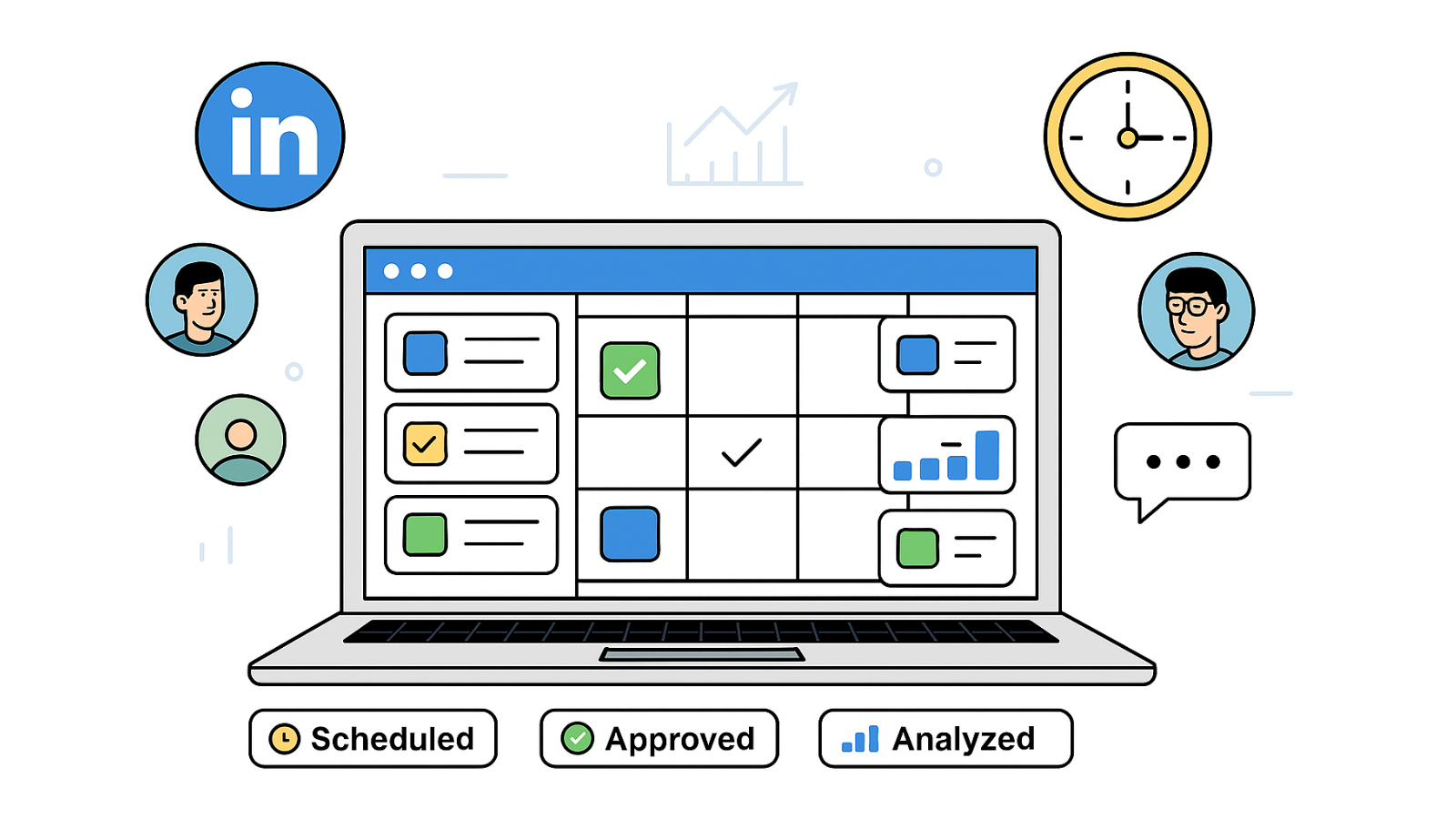Ultimate Guide to Banner Sizes on LinkedIn, Twitter (X), YouTube, and Facebook

If you’re starting to write and distribute more content on social media channels, it’s important to make sure you’ve optimized your personal or company profile to drive results.
Banner photos are valuable real estate on your profile page, and it’s important to maximize every pixel.
Here’s our official recommendations on the best dimensions to use for banners on LinkedIn, Twitter (X), YouTube, and Facebook.
LinkedIn Banner Size
Importantly, LinkedIn has different optimal sizes for Personal Profiles vs. Company / Business Profiles. This is due to differences in how those pages are displayed.
This is because Personal banners show as slightly taller than Company banners on the profile page.
Personal Profile
The recommended banner size for an individual (personal page) banner on LinkedIn is 1584 by 396 pixels. Banner photos must be either PNG or JPEG in format.

A few examples of helpful banner photo ideas for personal LinkedIn profiles:
- A photo that includes the logo and branding of the company a person is an employee of
- A photo of something that highly aligns with their personal interests
- A photo that includes a CTA relevant to that person (Ex: Click “Follow” for more tips on all things marketing!)
Company Profile
The recommended banner size for a company (business page) on LinkedIn is 1400 by 425 pixels. Cover photos must be either PNG or JPEG in format.

A few examples of helpful banner photo ideas for company LinkedIn profiles:
- A photo with the company branding and a one-liner about the business
- Logos of customers or Clients to build social proof and validation
- A testimonial from a happy customer
- A CTA relevant to priorities of the business (Ex: We’re hiring!)
Twitter (X) Banner Size
The recommended banner size for a Twitter (X) profile page is 1500 by 500 pixels.
Banner photos must be either PNG or JPEG in format. GIFs and videos are not supported.

Make sure to test for cropping on both mobile and web for Twitter, and try to avoid putting any text in the bottom left corner where the profile photo intersects with the cover photo.
Ideas: A few examples of helpful banner photo ideas for Twitter (X) profiles:
- You can keep things a bit more casual compared to LinkedIn - consider more brand moments, or interesting graphics that can complement your profile photo
- Social proof or customer testimonials
- A short CTA or slogan relevant to the company (ensure that there’s plenty of whitespace on both sides when designing to avoid any of the text getting cropped).
YouTube Banner Size
The recommended banner size for a YouTube channel page is 2560 by 1440 pixels.
Dimensions for YouTube are trickier since the banner size that’s shown varies greatly depending on the device the viewer is on.
- TVs: 2560 by 1440 pixels
- Desktop: 2560 by 423 pixels
- Tablet: 1855 by 423 pixels
- Mobile: 1546 by 423 pixels

Ideas: A few examples of helpful banner photo ideas for YouTube profiles:
- Include your logo in the center of the banner - make sure it exists within the 1546 by 423 pixel “Safe Space” in the diagram above so that it is shown on all device sizes.
- Add a short CTA to subscribe to the channel
Facebook Banner Size
The recommended banner size for a Facebook page is 851 by 315 pixels.
Banner photos must be either PNG or JPEG in format.

Ideas: A few examples of helpful banner photo ideas for Facebook profiles:
- Try something more lifestyle oriented for your Facebook page, like a photograph or picture of the team
- Try using a branded graphic that pairs with the logo in the profile picture
Conclusion
It’s important to make sure the banner photo is optimized for each individual social media channel that you’re distributing content on. Doing so will not only make your online presence more visually appealing, but it will also allow you to maximize valuable screen real estate to strategically showoff everything from branded graphics, to establishing social proof with customer testimonials.
If you’re interested in using a tool to help schedule and publish your content once you’ve optimized the profiles, make sure to check out Assembly.
Ready to start growing on social media?
Assembly is an end-to-end social media management tool. Join 500+ marketers and agencies who have made the switch.